How to Secure Your Images Online & Prevent Unauthorized Use
In today’s digital world, images are widely shared across various platforms, making it easy for unauthorized users to steal or misuse them. Whether you're a photographer, artist, or business owner, protecting your images is crucial. Here are the best strategies to secure your images online and prevent unauthorized use.
1. Use Watermarks
Adding a watermark to your images is one of the most effective ways to deter unauthorized use. A watermark can be a logo, text, or a transparent overlay that subtly marks your work. While it doesn’t fully prevent theft, it discourages unauthorized users from using the image for commercial purposes.
How to Apply Watermarks:
-
Use image editing software like Photoshop, GIMP, or online tools like Canva.
-
Place the watermark in a location that’s hard to remove.
-
Use semi-transparent watermarks to maintain image quality.
2. Disable Right-Click Download
Many websites allow users to download images by right-clicking and selecting “Save As.” You can prevent this by disabling right-click functionality on your website.
How to Disable Right-Click:
-
Use JavaScript to prevent right-clicking.
-
Install WordPress plugins like "No Right Click Images Plugin."
-
Use CSS to overlay a transparent image over your original image.
3. Add Copyright Metadata
Embedding copyright information into your images' metadata helps establish ownership.
How to Add Metadata:
-
Use Adobe Photoshop or Lightroom to insert copyright details.
-
Use EXIF tools to embed copyright information in bulk.
-
Websites like Pixsy allow you to track and enforce copyright.
4. Use Image Compression & Low-Resolution Copies
Uploading high-resolution images increases the risk of theft. Instead, use lower-resolution copies for display and keep high-quality versions offline or behind paywalls.
Best Practices:
-
Resize images before uploading.
-
Use compression tools like TinyPNG to reduce file size.
-
Display lower-quality images and provide high-res versions upon request.
5. Use Reverse Image Search for Monitoring
Regularly monitor your images online to ensure they’re not being used without permission.
Tools for Reverse Image Search:
-
Google Reverse Image Search
-
TinEye
-
Pixsy (for automated image tracking)
6. Use Copyright & Licensing Protections
If your images are valuable, consider legal protections like copyright registration and licensing agreements.
Steps to Protect Your Images Legally:
-
Register your images with the U.S. Copyright Office or equivalent in your country.
-
Use Creative Commons licenses to specify usage permissions.
-
Include copyright disclaimers on your website.
7. Use Watermarking Services & Digital Rights Management (DRM)
Some platforms offer digital watermarking and DRM to prevent unauthorized use.
Recommended Services:
-
Digimarc (invisible watermarking)
-
Imatag (secure watermarking solutions)
-
SafeCreative (copyright protection and registration)
Conclusion
While no method guarantees complete protection, combining these strategies significantly reduces the risk of image theft. By using watermarks, disabling right-click, embedding metadata, and leveraging legal protections, you can safeguard your images online and maintain control over their use.
Want to ensure your images are fully protected? Start implementing these methods today and take control of your digital assets!






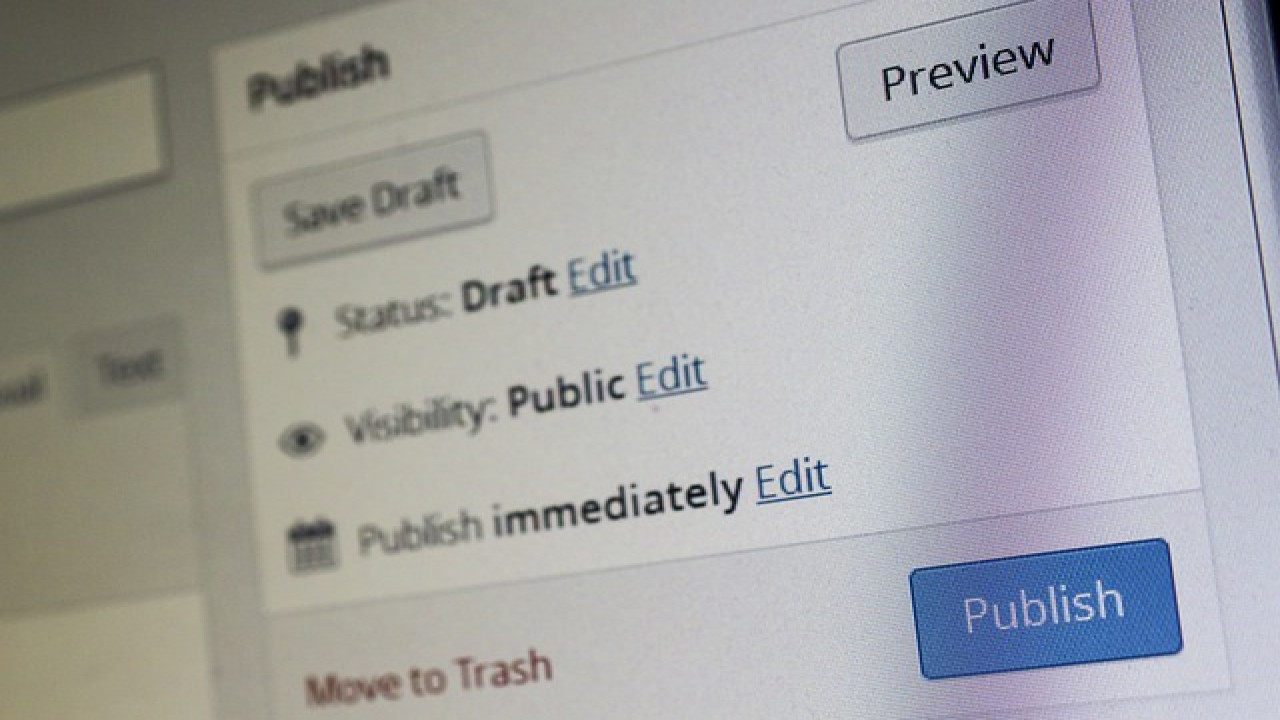
Comments (0)