Best Practices for Organizing and Managing Your Image Library
In today’s digital age, managing a growing image library efficiently is crucial for photographers, designers, and content creators. Without a structured system, finding the right image can become a time-consuming task. Implementing best practices for organization and management can save you time, prevent duplicates, and enhance workflow efficiency. Here are some essential tips to keep your image library well-organized and easy to navigate.
1. Establish a Consistent Folder Structure
A well-defined folder structure is the foundation of an organized image library. Create a system that makes sense for your workflow. Here are a few common approaches:
-
Date-Based Organization: Structure folders by year, month, and day (e.g.,
2024/02-February/Project-Name). -
Project-Based Organization: Group images by project or event (e.g.,
Client-X/Campaign-2024). -
Category-Based Organization: Sort images by subject, type, or purpose (e.g.,
Portraits/Landscapes/Product-Photos).
2. Use Descriptive File Naming Conventions
Avoid generic file names like IMG_1234.jpg, which provide no context. Instead, use descriptive names that include relevant details. A good format could be:
-
EventName_Location_Date_Description.jpg(e.g.,Wedding_Paris_2024-02-01_Bride.jpg) -
Client_Project_Type_Version.jpg(e.g.,Nike_SpringAd_Campaign_V1.jpg)
3. Implement Metadata and Tagging
Metadata and tagging allow for easier searching and filtering. Most photo management software supports adding metadata like:
-
Keywords (e.g.,
sunset,beach,portrait) -
Location details
-
Copyright and ownership information
-
Camera settings (aperture, shutter speed, ISO)
4. Utilize Image Management Software
Dedicated software can significantly improve image organization. Some popular tools include:
-
Adobe Lightroom – Ideal for professional photographers
-
Google Photos – Great for automatic backup and AI-powered organization
-
Apple Photos – Best for Apple ecosystem users
-
Adobe Bridge – Suitable for large-scale media management
These tools offer features like facial recognition, cloud storage, and AI-based search functions.
5. Backup Your Image Library Regularly
Data loss can be devastating, so maintaining multiple backups is essential. Follow the 3-2-1 backup rule:
-
3 copies of your data
-
2 different storage mediums (external hard drives, cloud storage)
-
1 offsite backup (cloud storage or remote server)
Popular cloud storage options include Google Drive, Dropbox, and OneDrive.
6. Deduplicate and Cull Unnecessary Images
Regularly go through your library and remove duplicate or low-quality images. Tools like Adobe Lightroom, PhotoSweeper, and Duplicate Photos Fixer can help identify duplicates.
7. Maintain a Standardized Editing Workflow
A well-structured editing workflow helps streamline image processing. Consider:
-
Using RAW files for editing
-
Creating separate folders for originals and edited versions
-
Naming edited files systematically (e.g.,
Filename_Version_EditType.jpg)
8. Set Up an Efficient Search System
If you have thousands of images, a robust search system is crucial. Use:
-
Keywords and metadata tagging
-
Rating and flagging systems in editing software
-
AI-powered search features available in modern image managers
9. Implement Access Controls for Team Collaboration
If you work with a team, ensure that your image library is accessible yet secure. Set user permissions to prevent accidental deletions or unwanted edits. Cloud-based storage solutions like Google Drive or Dropbox offer collaborative features.
10. Regularly Review and Update Your Organization System
Your needs may change over time, so periodically assess and improve your organization strategy. Schedule time every few months to:
-
Review folder structures
-
Remove outdated images
-
Update metadata and keywords
By implementing these best practices, you can maintain an efficient and scalable image library that saves time and enhances your workflow. Whether you're a professional photographer or a casual user, having a structured system will help you keep track of your valuable images effortlessly.






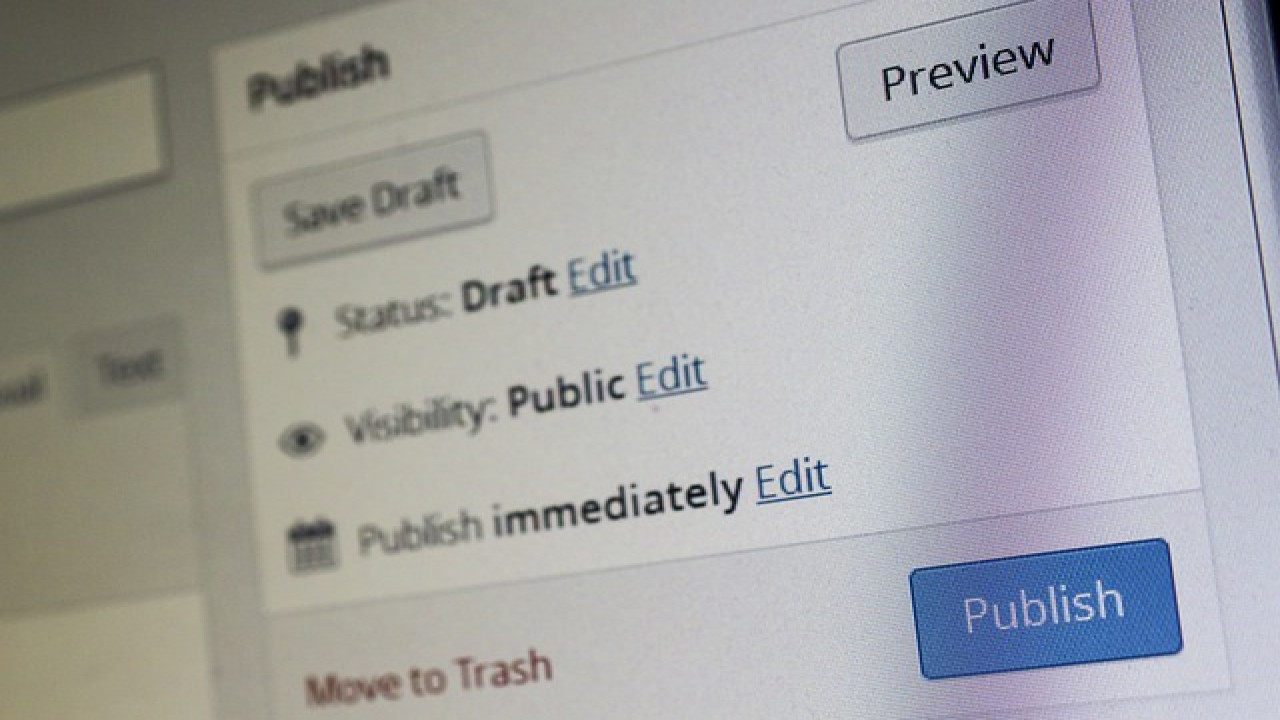
Comments (0)